My name is Khanh. Today I will create the Amazon EC2 virtual machine with AWS with you. Let's get started.
Oh forget, first you need to have an aws account! hihi...
I. Step 1
Press [Lauch Instance] to start the process of initializing EC2 server.
Here, display a list AMI.
I choose Ubuntu 18.04 LTS.
II. Step 2 ( Choose an Instance Type )
I choose t2.micro type for Free tier account. Click the [Next: Configure Instance Details] button to continue.
III. Step 3 ( Configure Instance Details )
- Configure basic information of EC2 Instance like the image below.
Click the [Add storage] button to continue.
IV. Step 4 ( Adjust the storage capacity of Amazon EC2 )
V. Step 5 ( Add Tags )
VI. Step 6 ( Configure Security Group )
- If you already have a Security Group, just select. I don't have one yet so I'll create a new security group like the image below.
VII. Step 7 ( Review Instance Launch )
- If ok, press the [Launch] button to continue. Then a popup will appear for you to download the key.
Kết Luận
Hey anh em. Anh em nên có một con server để nghịch nhé! sẽ thấy thú vị dần dần...
Hồi mình còn năm 3, đi thực tập, eei da. Anh hướng dẫn mình ném cho mình một con máy chủ ảo ( ubuntu ) để nghịch, mà lúc ý chẳng biết gì cả, haha...Server bị lãng quên theo thời gian, thấy phí quá. Sau đó tầm 2 tháng mình được làm 1 con dự án. Lần này Leader ném 1 con server kèm theo key, bảo deploy đi, ( hơ hơ, căng não từ đây ). Rồi từ đó lên google search, vọc vạch máy chủ, học dần dần, skill dần tăng lên theo thời gian thôi.
Mình hi vọng bài sẽ giúp ích cho các bạn. Goodbye!








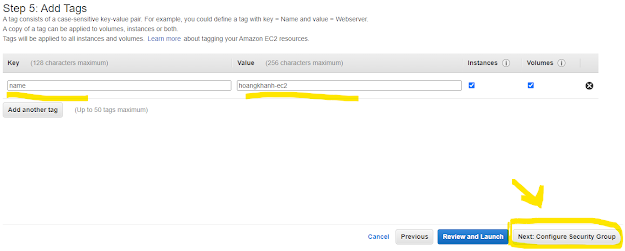









0 Comment: