1. Program structure
common: contains file connect db.
controllers: the controllers handles all the logic behind validating request parameters, query, sending responses with correct codes.
models: contain model definitions.
7. Create file contain query data ( folder service )
controllers/user.ts
common: contains file connect db.
controllers: the controllers handles all the logic behind validating request parameters, query, sending responses with correct codes.
models: contain model definitions.
routes: the API routes maps to the controllers.
service: the services contains the database queries and returning objects or throwing errors.
service: the services contains the database queries and returning objects or throwing errors.
2. Third party modules.
We will create a server application in Deno using the oak and deno_mongo.
Oak: https://deno.land/x/oak
Deno_mongo: https://deno.land/x/mongo
We will create a server application in Deno using the oak and deno_mongo.
Oak: https://deno.land/x/oak
Deno_mongo: https://deno.land/x/mongo
3. Create file .env
- We define the port number in which the server is listening and database name.
5. Create file server
6. Create file user model
models/user.ts
service/user.ts
import DB from "../common/DataConnection.ts";
import { User } from "../models/user.ts";
type UserData = Pick<User, "username" | "password" | "address" | "isAdmin">;
// Create user
const insertUser = async (data: UserData): Promise<User | undefined> => {
return DB.collection("users").insertOne({
username: data.username,
password: data.password,
address: data.address,
isAdmin: data.isAdmin || false,
createdAt: new Date(),
updatedAt: new Date(),
});
};
// Get all users
const findAllUser = async (): Promise<User[]> => {
return DB.collection("users").find();
};
// Get user
const findUser = async (userId: string): Promise<User | undefined> => {
return DB.collection("users").findOne({ _id: { $oid: userId } });
};
// Update user
const updateOneUser = async (
userId: string,
UserData: UserData,
): Promise<void> => {
DB.collection("users").updateOne(
{ _id: { $oid: userId } },
{
$set: {
username: UserData.username,
password: UserData.password,
address: UserData.address,
isAdmin: UserData.isAdmin,
updatedAt: new Date(),
},
},
);
};
// Delete user
const deleteOneUser = async (userId: string): Promise<void> => {
DB.collection("users").deleteOne({ _id: { $oid: userId } });
};
export {
insertUser,
findAllUser,
findUser,
updateOneUser,
deleteOneUser,
};
8. Create file in controllers
controllers/user.ts
We have 5 controllers for this project:
create (POST): adding a user to the database.
getUsers (GET): get all user in database.
getUser (GET): get the user data for the specified id.
updateUser (PUT): to update info user of a user for the given id.
deleteUser (DELETE): to delete a user using the id.
import {
insertUser,
findAllUser,
findUser,
updateOneUser,
deleteOneUser,
} from "../service/user.ts";
// Create a User
const createUser = async (
{ request, response }: { request: any; response: any },
) => {
if (!request.hasBody) {
response.status = 400;
response.body = { msg: "Invalid user data" };
return;
}
const {
value: { username, password, address, isAdmin },
} = await request.body();
if (!username || !password) {
response.status = 422;
response.body = {
msg: "Incorrect user data. username and password are required",
};
return;
}
let user = await insertUser({ username, password, address, isAdmin });
response.status = 201;
response.body = { msg: "User created", user };
};
// Get all user
const getUsers = async ({ response }: { response: any }) => {
const users = await findAllUser();
response.status = 200;
response.body = {success: true, data: users};
};
// Get user
const getUser = async (
{ params, response }: { params: { id: string }; response: any },
) => {
const id = params.id;
if (!id) {
response.status = 400;
response.body = { success: false, error: "Id params is required" };
}
const user = await findUser(id);
if (!user) {
response.status = 404;
response.body = {
success: false,
error: `User does not exist`,
};
return;
}
response.status = 200;
response.body = {success: true, data: user};
};
// Update user
const updateUser = async (
{params,request,response}: { params: { id: string }; request: any; response: any },
) => {
if (!request.hasBody) {
response.status = 400;
response.body = { msg: "Invalid user data" };
return;
}
const {
value: { username, password, address, isAdmin },
} = await request.body();
const id = params.id;
const user = await findUser(id);
if(!user){
response.status = 404;
response.body = {
success: false,
error: `User not found`,
};
return;
}
await updateOneUser(id, { username, password, address, isAdmin } );
response.status = 200;
response.body = {success: true, data: user};
}
// Delete user
const deleteUser = async (
{ params, response }: { params: { id: string }; response: any },
) => {
const id = params.id;
if (!id) {
response.status = 400;
response.body = { success: false, error: "Invalid user id" };
}
const user = await findUser(id);
if (!user) {
response.status = 404;
response.body = {
success: false,
error: `User not found`,
};
return;
}
await deleteOneUser(id);
response.status = 200;
response.body = { msg: "Delete User Success!" };
};
export { createUser, getUsers, getUser, updateUser, deleteUser };
9. Add routes
routes/user.ts
deno run --allow-net --allow-write --allow-read --allow-plugin --unstable server.ts
10. Testing with Postman
I will test it with some API.
Link github: https://github.com/KhanhKitin/restful-api-denojs
Thank you for reading. What's wrong with my post, everyone can comment. Thanks









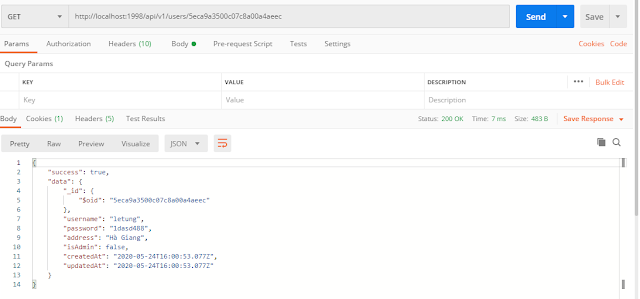






0 Comment: